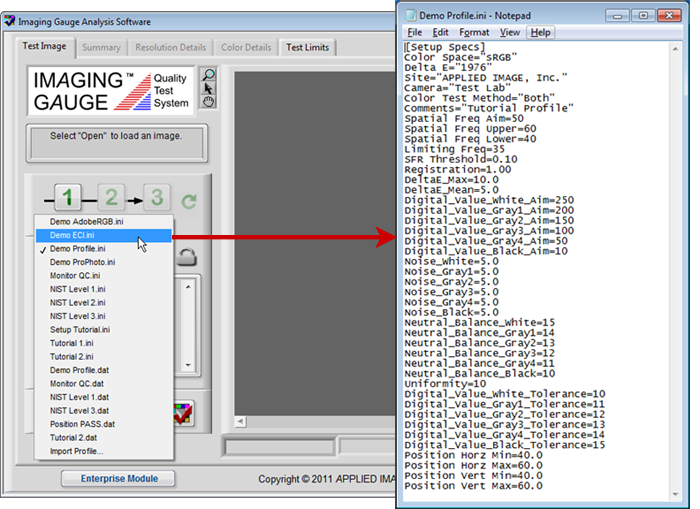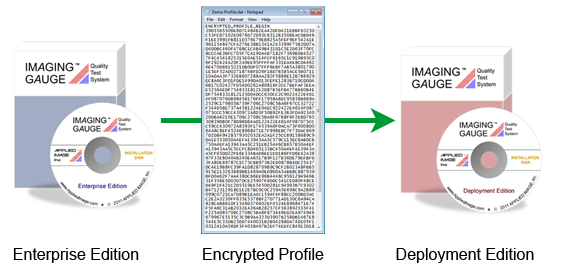IQ specifications are used to set limits of acceptability on each of the image quality metrics. Specification profiles contain these specifications along with information about the specific imaging system being evaluated.
> Profiles are easily created and edited using the Quick Setup Wizard or by editing directly in Notepad
> As simple text files, profiles are easily shared between sites via e-mail, etc.
> Profiles are encrypted for Deployment Editions to ensure that the specifications are secure
> Encrypted profiles are created and edited by the Enterprise Edition
> The Engineering Edition only uses a text-based profile
Profiles for a particular installation are saved in a "Setup Profiles" folder. A drop-down menu is automatically populated with all profile names in the folder to allow easily selection of all available profiles.
Imaging Gauge™ employs an encrypted version of the setup profile in addition to the normal text-readable file. Both can be opened in text editors such as Notepad, but the encrypted file must be accessed by the Enterprise Edition to view or edit the contents. The encrypted file is designed to ensure that specifications cannot be altered in field or production installations without authorization.
The three Imaging Gauge editions are designed to work with profiles in the following ways:
> Engineering Edition: Reads and writes human-readable ASCII files
> Enterprise Edition: Reads and writes both ASCII and encrypted files
> Deployment Edition: Reads encrypted files. No write capability
For more information on setting specifications and using editing setup profiles, view the